FastFolders is a little tool that makes it easy to browse the files and folders from your computer. It comes as an extension to the Windows Explorer context menu (right-click menu) for files, folders and drives. It allows viewing and browsing the directory structure of your entire computer with ease, only by right-clicking a file or folder.
Although the program seems to be so simple, novice users can still have some problems getting the hang of it. It’s nice that I’ve actually decided to take a look at its manual, otherwise, I wouldn’t have guessed that by left-clicking its entry in the Windows Explorer context menu, I can access its settings. I wouldn’t even have known that it has some settings. The same goes for the right-button drag-and-drop functionality: you can copy or move the object(s) to any folder of your computer by selecting it from the FastFolders menu and drag-and-dropping it with the right mouse button. So you see there are a lot of handy functions and settings provided by FastFolders, but you have to learn how to access them first. For example, pressing the C key when an item from the menu is selected will copy a list of contents of this item to the clipboard (like a directory listing). Pressing the "SHIFT+C" key combination copies the complete path information.
On the other hand, I really like its customization options and I can’t deny the fact that it provides a truly effective manner of accessing and browsing files and folders. more
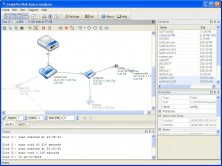
Useful tool to analyze your disk space and to present it in a graphical way.
Comments